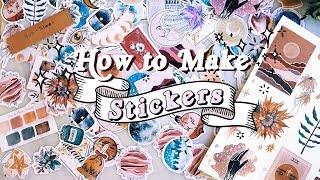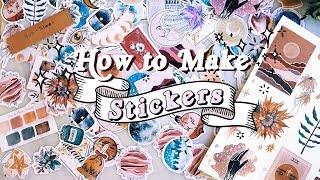How I Make Stickers | Using Cricut and Procreate | Sticker Sheets and Single Stickers
Channel: Sara Faber
Category: Howto & Style
Tags: business womanhow tosticker sheetsshopartistsara faberprocreatepaintinstagrameyesown businessillustration businessat homecricuthow to make stickershowdo it yourselfhairfalldiydie cutstickerstutorialbe your own bossself employedsquarespacestickercricut makerdrawstoregirldoodlesinglefacewebshopstep by stepillustrationtoipad proautumnsketchillustrator
Description: This is one of my most requested videos and I was finally able to film it! In this video I show you exactly how I make the sticker sheets and die cut stickers for my shop (sara-faber.com/shop/). I use Procreate on my iPad Pro 10.5", but you can use Photoshop or any other drawing app too! If you have more questions, let me know in the comments below! 💛 🌟PATREON🌟 For even more behind the scenes, sketches, art/drawing tutorials, blog posts and weekly newsletters, support my work on Patreon! patreon.com/sarafaber COME FIND ME HERE: SHOP: sara-faber.com INSTAGRAM: instagram.com/sarafaber_ Tools I use for making stickers: - iPad Pro + Procreate - Canon Pixma Pro 10s - Cricut Maker - Cricut Printable Vinyl Paper - Evergreen Goods Glossy Vinyl Paper Tools I used to film and edit: Camera: Canon G7X Mark II Editing Program: Final Cut Pro X Music by epidemicsound.com Thank you for watching! 🌟 Love, Sara